Shaders
radial shader
The radial shader works best on rectangle objects. It draws rays from
the center of the object to the edges. A rotation value allows
variable spiral effects.
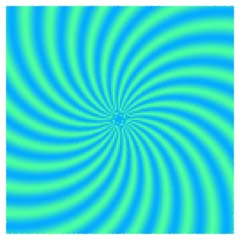
Shaders
radial shader
The radial shader works best on rectangle objects. It draws rays from
the center of the object to the edges. A rotation value allows
variable spiral effects.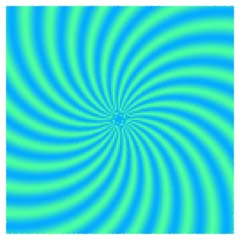
In this sample image, the majorAngle parameter specifies the angular width of the blue area and the minorAngle parameter specifies the green area. The spiralAngle parameter is set to 45 degrees.
To ensure a uniform effect, the sum of majorAngle and minorAngle should be an integral multiple of 360 degrees.
If your browser has the Apple QuickTime Plug-In and MPEG extension, you can see the effect of animating the spiralAngle parameter between 0 and 45 degrees:
|
Parameter |
Data Type |
Usage |
Example |
|---|---|---|---|
|
majorAngle |
float |
The angular width of the first angle |
majorAngle = 15 |
|
minorAngle |
float |
The angular width of the second angle |
minorAngle = 15 |
|
spiralAngle |
float |
The degrees of spiral from the center to the edge |
spiralAngle = 45 |
|
specularColor |
color |
The color of the area specified by minorAngle |
specularColor = color(1, 0, 0) |
View the radial.sl shader source
Download the radial package for Presenter 3D
|
|
|
|
|
|
|
|
|