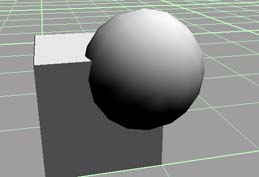
Renderman
Constructive Solid Geometry with Renderman Booleans
Constructive Solid Geometry (CSG) is a modeling technique that forms
a complex object by operating on two or more simple objects. To
demonstrate CSG, let's start with a simple model of a cube that is
partially intersected by a sphere:
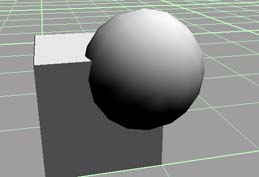
There are three types of "Boolean" operations we can perform on the two objects:
For modeling purposes, Union creates a single solid object by
combining one or more simple objects. Difference creates an object by
subtracting the area of one object from another object. Intersection
creates a solid object in the common areas of two or more
objects.
If we specify a difference operation to subtract the sphere area from
the cube, here is the result:
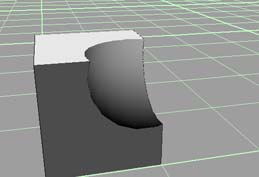
The Modeler tools for CSG (Punch ![]() and Boolean
and Boolean ![]() ) modify the geometry of the objects immediately.
The resulting object can be viewed and worked with in Modeler, it
works with all of the rendering engines, and can be exported.
) modify the geometry of the objects immediately.
The resulting object can be viewed and worked with in Modeler, it
works with all of the rendering engines, and can be exported.
There are a couple of disadvantages to the Modeler technique: the
complexity of the model is increased, and the parametric surfaces are
converted to polygon meshes. The model will be larger, and, in rare
cases, there might be some loss of smoothness.
The Renderman Boolean method does not show the result of the
operation until the final rendering, and it only works with
Renderman. But Renderman CSG has a couple of advantages: the
parametric surfaces are preserved, and the CSG operation can be
animated using the Renderman controls in Presenter.
(Netscape and Microsoft Internet Explorer users can view an
animated GIF showing what happens when
sphere passes through the cube with the Renderman Difference
operation).
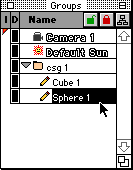
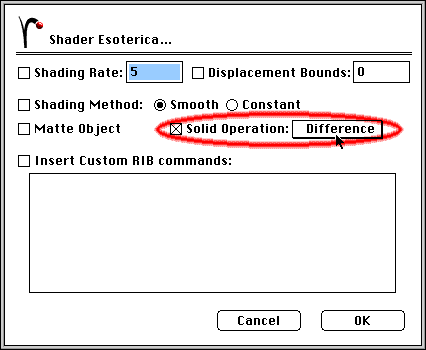
Typically, I set the Difference operation for the folder, then set
the Union operation for each of the objects in the folder. This may
seem redundant, but it is important for certain situations. In
particular, the cube object ![]() is not a
primitive in Renderman, so the Union operation is necessary to make
it a solid object.
is not a
primitive in Renderman, so the Union operation is necessary to make
it a solid object.
|
|
|
|
|
|
|
|
|