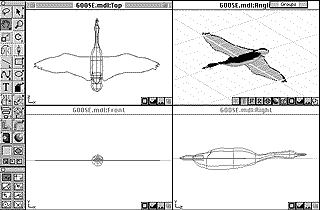
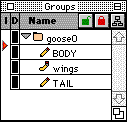
Animators
Download the Flock package, including VIDI's Flock animator module, and the model used in this demonstration.
Inspired by computer animated effects in Motion Pictures, I often found myself asking the question "How could I do that?" Recently after seeing Fly Away Home, I set out to model and animate a flock of geese with the goal of simulating their organic shape and natural fluid movement.
STEP 1 - Create the Goose Model - With a bird reference book as a guide to anatomy and the mechanics of bird flight, I used VIDI's powerful spline-based modeling capability to create the master goose model. The organic shape created in Presenter 3D's well-known four window interface is shown in Fig. 1.
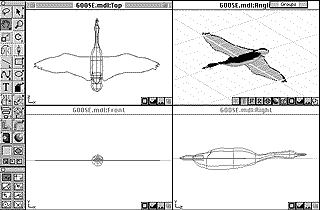 |
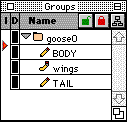 |
STEP 2 - Create the Wing Targets - Using Presenter 3D's Multi-Target Morphing™ feature, I was amazed to find that I could completely produce the fluid motion of the wings flapping with only two targets. The wing component of the model was selected and converted to a morph object by selecting it and then selecting the Morph Object command under the Group menu. The wing symbol changes from a straight pencil symbol to a bent one to indicate a morph object, as shown in Fig. 2.
Clicking once on the Wings group brought up the Morphing Parameters dialog seen in Fig. 3. Clicking twice on the Add button produced two target candidates. Using Presenter 3D's Digital Clay™ sculpting capabilities, the wing master target shown in Fig. 3 was first shaped in a wide-U shape to form the first target, Fig. 4, and then shaped in a wide arc to form the second target, Fig. 5. The smooth curvature required would have been very difficult to form with a polygonal modeler, but made easy with the spline modeling capabilities available in Presenter 3D.
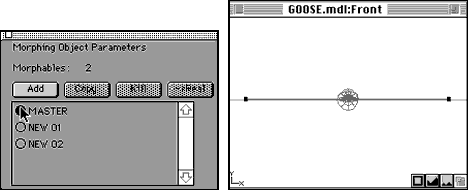
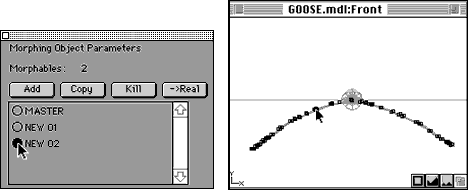
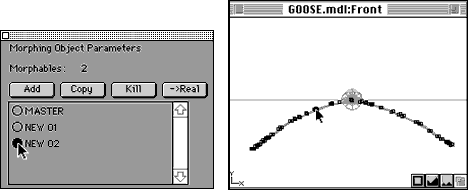
Now create a folder called Flock, make six copies of goose0 named goose 2 through goose 7, and place them in the Flock folder, as shown in Fig. 6. Drag each goose into position to make a loose "V" formation, as shown in Fig. 7. To complete the model, add a ground plane, a sky plane, a path for the geese to follow, and a simple object to serve as the target lead.
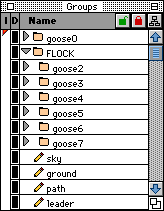 |
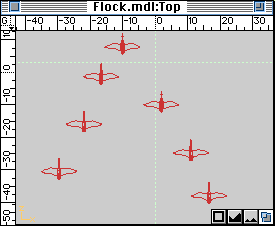 |
The Flock module is Copyright ©1994-1996 by VIDI. All Rights Reserved.
|
|
|
|
|
|
|
|
|