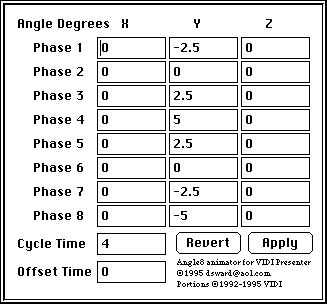
Angle8 animator plug-in module
Use the Angle8 animator to make an object rotate in repeatable cycles. The rotation values may be controlled for each axis: x, y, z. Each cycle is divided into eight phases, and the length of the cycle is controllable. You can specify rotation values for each phase.
Double-click on the Angle8 icon in the attribute bin for the object to see the Angle8 dialog.
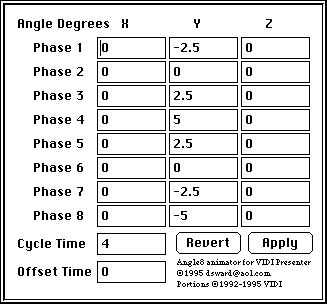
Enter the rotation value in degrees for each axis and phase.
Enter the length of the cycle as seconds in the Cycle Time field.
The Offset Time field can adjust the synchronization of the cycle. It adds the specified number of seconds to the actual time to determine the current phase for a frame.
The Angle8 animator works best for back-and-forth rotations, such as the movement of an arm or leg. It does not do continuous rotation in one direction only (e.g. clockwise only).
Download the Angle8 animator plug-in module.