|
|
The 216 Colors of Netscape A QuickTime VR movie is available for an interactive 3-D view of the Netscape color cube. The QTVR movie was created with Presenter 3D. More visualizations are available at www.colorcube.com.
|
How To
use Presenter 3D for Internet graphics and movies
GIF is used for still images and animations. It's especially good for line art and spot color. As an animation format, it has the advantage of being built-in to the latest browsers from Netscape, Microsoft and America On-line. No additional plug-ins or helper applications are necessary to view the animation. GIF animation is displayed on-the-fly, as the file is being received.
There are a couple of other important GIF properties. The "transparent GIF" option sets one user-specified color as the transparent color. Wherever a transparent-color pixel appears in the image, it leaves the background color or texture in it's place. "Interlaced GIF" is a format that draws a low-resolution view image quickly, then progressively refines the image quality in multiple passes.
There are some important limitations to the GIF format. The compression method is not as good as JPEG for complex images, and the color selection is limited to 256 colors. Furthermore, it is strongly suggested that the image be limited to 216 specific colors for best reproduction with Navigator and Internet Explorer. The set of 216 colors is sometimes referred to as the "color cube".
|
|
The 216 Colors of Netscape A QuickTime VR movie is available for an interactive 3-D view of the Netscape color cube. The QTVR movie was created with Presenter 3D. More visualizations are available at www.colorcube.com.
|
If you convert your images with Adobe Photoshop, be sure to visit their web page that discusses the color cube strategy. It also has the Photoshop palettes that match the Netscape palettes. The palettes can be downloaded and used in Photoshop. This will assure that the image is dithered using browser-safe colors.
In Presenter 3D, colors can be specified with Apple's Color Picker window. To choose a browser-safe color, restrict each of the red, green and blue channels to one of the following values:
|
Percentage |
|
|
|
|
|
|
|---|---|---|---|---|---|---|
|
Decimal |
|
|
|
|
|
|
|
Hexadecimal |
|
|
|
|
|
|
In Mac OS8, a new browser-safe "HTML Picker" is available. The "Snap to Web color" option restricts the color to the browser-safe selections.
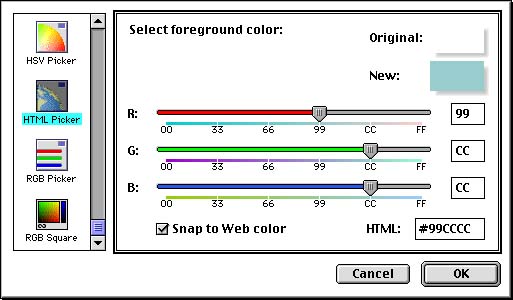
For operating systems earlier that Mac OS8, the percentage values may be entered in the "Apple RGB" Color Picker:
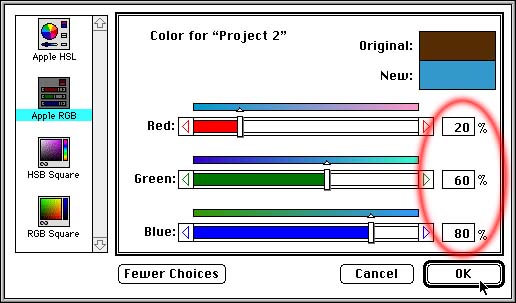
In most cases, the colors in a 3D rendered image will not match browser-safe colors, even if the object color was set exactly to a browser-safe color. This is due to lighting, shading and other factors. However, RenderMan users can use a shader like "constant.slo" to ignore those factors and effectively output browser-safe color images.
To use Photoshop to convert a PICT file from Presenter 3D to a Netscape-friendly GIF:
Converting a Quicktime movie to animated GIF format is easy with GifBuilder by Yves Piguet, available free on the Internet. It also has the functions to create interlaced GIFs and transparent GIFs.
Although GIFBuilder can convert QuickTime movies directly to animated GIFs, the resulting output file may suffer some unnecessary dithering changes between frames, and the file size will be excessively large. This problem can be worked around by converting the 24-bit RGB images to 8-bit indexed color files in Photoshop, using the technique described above, then using the 8-bit files as input to GIFBuilder.
For exhaustive information on browser-safe GIF colors, see
The book includes a CD-ROM with several arrangements of browser-safe color tables, but the main file for use with Adobe Photoshop for Macintosh does not work. The authors have posted the correct file at their web site.