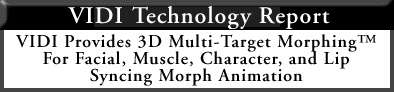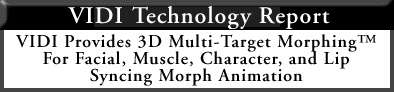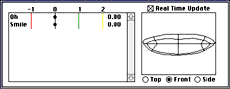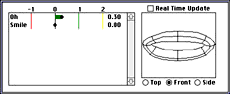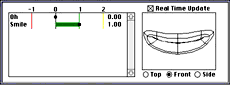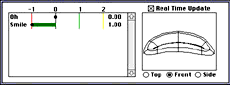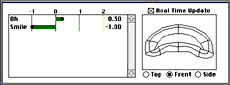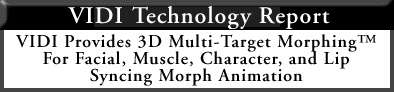
Available for download:
VIDI Technology Report
VIDI PROVIDES 3D MULTI-TARGET MORPHING(tm)
For Facial, Muscle, Character, and Lip Syncing Morph Animation
As a Word document
MorphTk.sea.hqx
Presenter 3D's Digital SoundStage 3D animation and sound capabilities include a powerful, new 3D morphing technology, Multi-Target 3D Morphing. This capability builds on the existing 3D Digital Clay(tm) sculpting and Directional 3D Sound(tm) capability to provide powerful facial animation, muscle flexing, character reshaping, and lip motion synced to sound. The key to Presenter 3D's Multi-Target Morphing is the ability to create an unlimited number freeform morph shapes, while using only a few hard-targets in a variety of soft-target combinations. To create facial expressions with other packages, the only alternative is to sculpt hundreds or thousands of key poses (hard-targets) individually.
Using the mouth as an example, the various expressions can be created with only two hard-targets, the open mouth and the closed-mouth smile. In the first example, you have the mouth at a closed position with both the "Oh" and "Smile" hard-targets set at "0". In the next example, you change the closed-mouth soft-target to a 30% open position by setting the "Oh" hard-target to the 0.30 position.
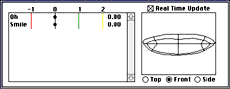 |
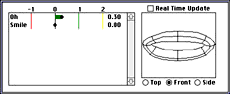 |
| Fig. 1 - Mouth at closed position |
Fig. 2 - Mouth at partly open position |
To change the closed mouth to a smile, set the "Smile" hard-target to 100%. To create an open smile soft-target, you use the combination of the lips at 30% "Oh" and 200% "Smile".
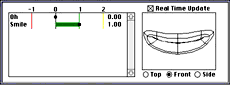 |
 |
| Fig. 3 - Mouth at full smile position |
Fig. 4 - Mouth at open smile position |
To create a frown soft-target, set the "Smile" to -100%. To create a full frown soft-target, you use the combination of the lips at 30% "Oh" and -100% "Smile".
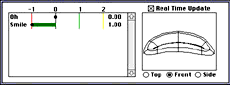 |
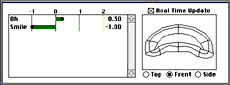 |
| Fig. 5 - Mouth at frown position |
Fig. 6 - Mouth at open frown position |
With the ability to exactly shape and move the mouth, you can now use Presenter 3D's Directional 3D Sound capabilities to make characters speak with realistic mouth movement synced to the words.
"Presenter 3D's new morphing is ideal for creating and animating facial expressions, as well as showing 3D characters talking" says Peter Ratner, Professor of Fine Art and Animation at James Madison University. I used the new morphing capability in my animation class for generating facial expressions and muscle movement on computer-generated human models. Changing facial expressions was easy because all I had to do was click on vertices and move them in the direction I needed to get the desired effect. To create a QuickTime animation of my face talking and smiling, I used the time based animation feature in Presenter to apply the facial morphs. It was simply a matter of applying the six instances in various combinations at selected keyframes along the time line. At each keyframe, I selected the combination of morph instances needed to create the desired expression. The Morph dialog box presented me with a real-time preview of the result of applying the various instances. This lets me see if the expression I created met my needs. I found that in Presenter 3D, "A smile is just a frown turned upside down." You can create a smile, or a frown, simply by dragging the slider for the frown target from the right to the left. I found this to be extremely intuitive and saved me a lot of design work. From here on, it was just a matter of previewing the entire sequence in Presenter's 3D Window and rendering the animation."
Multi-Target Morphing enables artists and animators to create multiple poses or expressions from 3D spline meshes and then animate using a combination of these poses over time. This unique, multi-target-based morphing plug-in capability allows you to go beyond the ability of other products which are limited to doing a straight morph between two shapes (hard-targets) of an object.