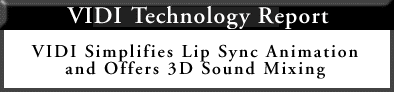
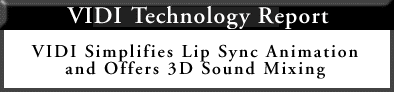
|
|
Creating a complex object like a face can be an extremely difficult task to perform in any 3D software product. VIDI's comes to the aid of character animators with its new KineMagic morph plug-in to Presenter 3D. With KineMagic(tm), Presenter 3D(tm) users can animate faces by blending the combined targets of multiple objects. The power this has over morph products that provide only single object morphing becomes clear when you have to model a face as a single object or a body or arm as a single object before you can animate it. When coupled with Presenter 3D's built-in 3D sound capabilities, you have complete and dynamic command of the lip syncing process. KineMagic works within Presenter 3D's modeling and animation framework as a dynamic object modifier. It handles any number of objects with any number of targets within its dialog box, and lets you select any number of the targets an apply any "weight " as a percent from -100 to + 200. Because you define the targets, you automatically set the limits of the animation, thus avoiding many of the problems that occur with inverse kinematics. |
|
|
While some products only provide a single target capability, such as opening and closing a mouth and others a multi-target morph where you can have a variety of targets, such as several facial expressions, both of these capabilities limit the animation to a single object such as a face. This makes modeling much more complex and time consuming and limits the look because it requires that the entire object be of the same color and texture. Objects modeled with these limited capabilities cannot, for example, have lip makeup and colored eyebrows. Since colored eyebrows and eyes have to be animated separately, it makes it more difficult to sync their movement with that of the face. For animating a face, this proves to be a significant limitation. Presenter 3D's KineMagic morphing capabilities loom way above these limitations. By offering multi-object/multi-target morphing, all the combined targets for all the objects can be choreographed from a single dialog, but each object can have its own color and texture attributes. Imaging a face thus becomes much easier and more realistic both in look and expression. Eyes mouth, eyebrows and the structure of the face can all be choreographed at the same time from a single source, while maintaining their individual look and feel. Plus, by having the face made up of components instead of a single entity, modeling becomes significantly easier. |
|
|
Another modeling and animation time saving feature is the ability to go negative and to expand the target modification by a factor of two. The interface is designed around a slider for each target shown that goes from -100 to +200 and a real time display to show the effects of the combined settings of the sliders. With this capability, a frown is truly a smile turned upside down because you only have to model the smile and drag the slider to the left. Dragging another slider can lift one eyebrow and additional sliders can be dragged to create an even more complex facial expression. Using these features, as an example, the full motion of a bird in flight can be obtained by using just two targets. To see is to believe, and the proof is in the Flock Tech Report (***put www.webnation. com/vidirep/panels/plug-ins/animators/flock/flock1.phtml url link here***). There you will see the simple shapes that the birds wings are bent into, and yet the results are both beautiful and realistic. Imagine the amount of modeling and animating that would be required to product a single wing beat if these capabilities were not available. |
|
|
Using the KineMagic multiple-target morphing approach, you model a library of stock facial expressions such as anger, joy, or fear that can be mixed and matched any combination to form facial expressions that, for example, can be 25% (twenty-five percent) surprised and -75% (minus seventy-five percent) angry. To complete the lip sync capabilities, you can model the seven basic mouth positions used in speech. Now you can combine the facial expressions with the speech expressions and mix them with the actual words spoken, or sung, all within Presenter 3D. |
|
|
With its multi-object, multi-target capabilities, Presenter 3D with its KineMagic plug-in is perfect for facial animation. It, however, also has significant advantages over inverse kinematics for various types of character, hand and body animation. By creating targets and having an instant preview capability, you gain a significant advantage over inverse kinematics. Because you automatically set the limits of motion and can immediately see the effect being applied, you don't get unexpected results as often occur with IK. You can use Presenter 3D's spline surface structure and Digital Clay(tm) sculpting abilities to avoid creases and bends at joints. In addition to the advantages provided by shape modification, Presenter 3D offers another that is useful for character, hand, and body animation. Presenter 3D offers the ability to rotate single objects and with its special group extension feature, it also allows groups of objects to be rotated. Using an arm as an example as the arm is bending and the muscle in the upper arm is flexing, you could be bending the hand and closing it into a fist, all done with complete control over movement. |
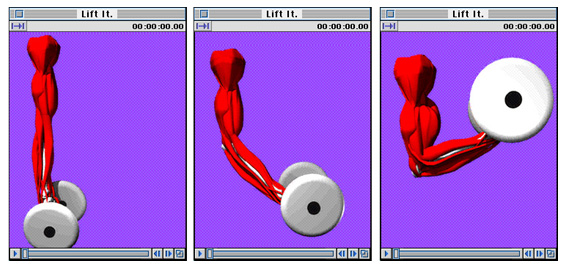
For an example of how Presenter 3D's KineMagic works, see the Lip Sync Tech Report on VIDI's web site.