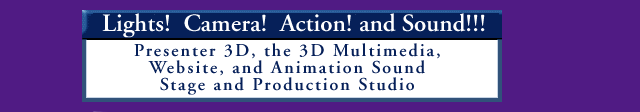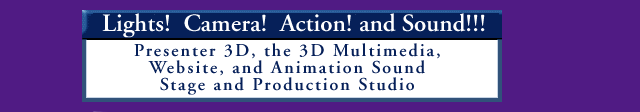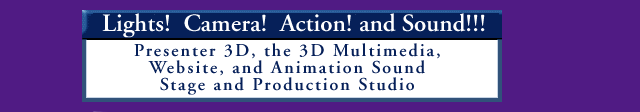
Presenter 3D
Presenter 3D offers a new concept in multimedia, video, and film production: A 3D Multimedia Production Studio complete with a virtual stage, lighting, sound recording, and camera equipment; a control room to preview sound, lighting, and the action as seen through each camera as well as the final cut; an effects library where you can store and access movie clips and a variety of animation, shader, texture, and sound effects; and the script that defines the action that occurs on the set. Presenter 3D provides the ability to do pre-production and production work for film, video, and multimedia. Whether you are preparing an animated ad, designing a game, or preparing a multimedia presentation, It offers the sound, projection, and animation capabilities that make this a true 3D digital production studio.
VIDI's Directional 3D Sound and Doppler Effects
You Haven't Heard Anything Like it Yet!
With Presenter 3D, VIDI intends to revolutionize the use of sound in multimedia and broadcast productions. Our goal is to expand the range of sound and visual effects created on computers so that it matches the capabilities that film and video producers have for their on-location and studio shoots; i.e., the ability to employ pre-visualization and production visual and audio techniques to plan and create a finished film or video. Currently, multimedia producers focus on using the computer for post-production processing of flat visual and sound effects. The result of mixing flat imagery with sound is a multimedia product that often leaves you with a result that's flat. To create a virtual world of live sound and action, VIDI developed 3D Multimedia with 3D Sound, a revolution in digital multimedia. Presenter 3D's ability to place 3D sound effects precisely in a 3D multimedia environment adds to the depth, feel, and richness of the multimedia production. The result is a 3-dimensional surround sound that envelopes the viewer, adding an extraordinary sense of realism to the visual experience created. Just as surround sound enhances the motion picture visual experience, 3D sound enhances the computer and video arcade game experience and the home and business interactive multimedia experience. Real sound is natural, alive and everywhere. Presenter 3D's 3D Sound provides the key to producing a dynamic visual and audio experience right on your desktop.
The Presenter Professional Digital Studio
Presenter 3D's digital studio offers you the ability to set up a multimedia presentation, broadcast video, and film pre-visualization and production complete with: a virtual stage, lighting, sound recording, and camera equipment; a control room to preview sound, lighting, and the action as seen through each camera as well as the final cut; an effects library where you can store and access movie clips and a variety of animation, shader, texture, and sound effects; and the script that defines the action that occurs on the set.
The Stage
The virtual stage is where all equipment, characters, and props are set up. The Top, Front, and Right windows show the different views of the stage.
The Equipment
The Tool palette is the source you go to set the stage with light, camera, microphone, and projection equipment. It also includes the tools to set up and manipulate the equipment and to position and re-size objects.
The Control Room
The Active Camera control screen and video controls serve as the control room where you preview sound, lighting, and the action as seen through each camera as well as the final cut. The control screen lets you preview the positioning of cameras, spotlights, and projectors as well as the composite cut made from all cameras used. The video controls allow you to play, step forward or back and loop the current camera, spotlight, or projector selected. Mono or stereo sound can be played and the quality of the display can be changed here.
The Effects Library
The Presenter 3D effects library is the source for all the movie clips, and the animation, shader, texture, and sound effects. The animation effects portion contains the animation plug-in icons for effects such as Gravity, Collision, and Flock. They are used to affect the objects they are applied to according to the basic laws of physics. The shader portion contains the icons for the available RenderMan Shaders. These icons can be used to apply Pixar's RenderMan shading effects. The textures portion contains the icons for the available PICT images and QuickTime movies. Textures are patterns, logos, images, or background scenes that can be applied to objects in your digital scene. The projection equipment can be used to project textures and movies on objects in your digital scene. The sound portion contains the icons for the available sound effects. These sounds can be used to create 3D stereo and Doppler sound effects in your digital scene.
The Script
The Script includes all the components and actions used in creating an animated presentation. It identifies the equipment and objects placed on the stage. The event-based timeline portion identifies the time and the object involved in an action event. Events are marked by colored balls and squares depending on the type of event that has occurred.
The Action
The Action can involve motion and effects. Linear and angular motion occurs when the linear and angular position of objects is changed over time. Effects changes occur by varying parameters over time. For example, an object can change from blue to orange over time by assigning a new color at a later time. The Velocity graphs allow you to vary the rate of not only motion, but all parameters according to pre-set and user-definable graphs.